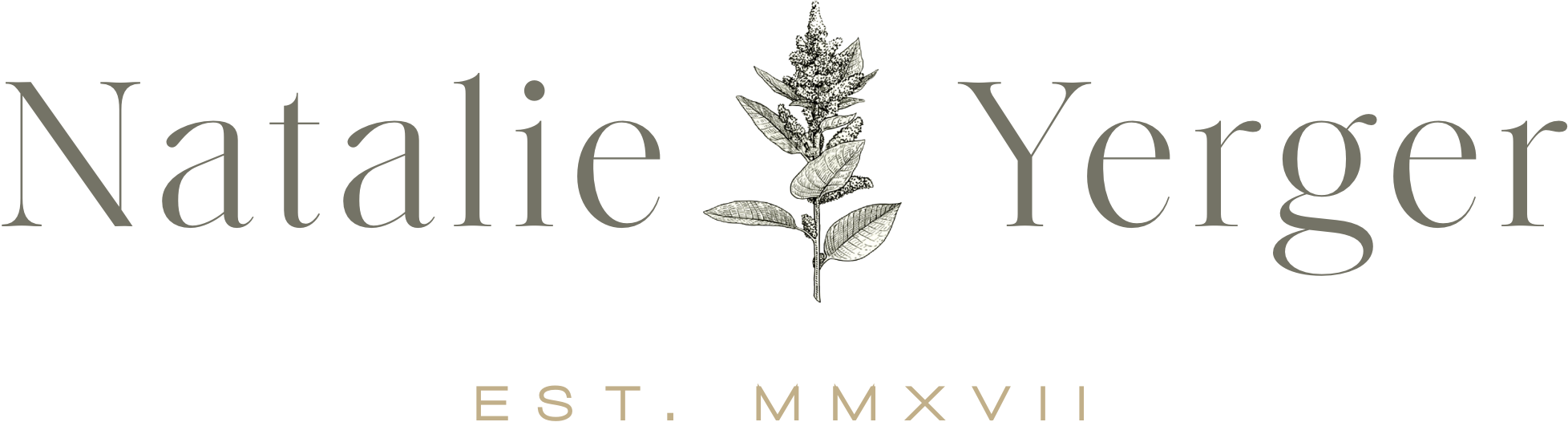It’s rare that a day goes by that I’m not thinking about time. I’m constantly reminded that our time here is short, and we should be strategic about how we use it. After all, how we spend our time is ultimately how we spend our lives.
At this stage of my life, I’m focusing most of my time on growing this blog. Luckily, I have a passion for what I do, but the challenge is balancing our time between work, friendships, recreation, and rest. Last year, I didn’t quite have the hang of time management, resulting in too many meals out, workouts missed, forgotten appointments, sleep foregone, and more in the laundry list of “things that happen when you’re not managing your time well.”
This year I’ve made it my goal to multiply my time, as they say, through better management, attention to detail, a healthy rhythm of work and rest, and productivity tools. Here are the strategies and tools I’m using to make the most of my time these days!
Things is a to-do app that syncs between my laptop and my iPhone via cloud. Throughout the day, I’ll think of tasks that need to get done and can quickly add them to my Things “inbox” to be categorized later. I have various categories/areas of focus within Things, including Blog, Personal Life, Home Interior Design, Chores, etc.
Say ‘No’
I never thought of myself as a people pleaser or a ‘yes’ person until about six months ago. However, when I evaluated my schedule and considered whether my commitments were authentic to my interests and personal calling or there because I was “supposed to do them,” I was shocked. As a result, I dropped nearly half of my commitments. I believe that one of the biggest lies in American society is that we’re meant to be well-rounded. No; every one of us has a unique, God-given set of gifts, talents, and passions. We are designed to be hyper-focused and specialized. Sifting through your commitments is one of the best ways to allow that to happen.
I’m not sure where I would be without G-suite, but especially Google Calendar. I have multiple email addresses, as I’m sure many of you do as well, but I use my primary personal email address and, from there, create calendars for various areas of life. My most-used calendars are my personal calendar, editorial calendar, social media calendar, and birthday reminders.
This is the design platform I use to build collages, images for Instagram stories, and other designs combining graphics and text. What’s great about Canva is you can create a kit with your color palette, fonts, and logos so everything you create is always on-brand.
Disconnect for 1 Hour Every Day
One of my goals is disconnect from anything digital in the evenings. I grew increasingly exhausted of always being connected. I do my best to keep my phones out of the bedroom, leave them in the car when socializing, and create an hour bookend of no-digital-device time in the morning and evening (TV, phone, computer, etc.). This has changed the way I experience my days. To our surprise, I’m more productive and focused during the time I do allow myself to be on digital devices for work.
ShopStyle is my primary affiliate network at this time. My favorite feature of theirs is the sale alerts. I use ShopStyle to be the first to discover new products for you and receive alerts for when something my audience is loving has been marked down.
Lightroom and VSCO Presets
I use Lightroom CC from the Adobe Creative Cloud pack to edit my photos. While the majority of photos I post to the blog and to my social media profiles are edited through Lightroom on desktop, I will occasionally edit them on mobile using the VSCO and Lightroom apps. I’m currently loving the desktop VSCO Film presets for Lightroom to create a consistent look across all photos and speed up the editing process.
How do you balance time in this season of your life? Whether you’re a momma, entrepreneur, or 9 to 5 girl, I’d love to know in the comments or on Instagram.