
Over the past few years as a freelance writer and blogger, I’ve acquired a handful of items that have made my life easier or more comfortable working from home. In light of the fact that practically everyone was required to create a home office of sorts earlier this year, I thought I’d share my most-used work from home essentials to help you create a comfy, productive work environment during these crazy times.
1. Computer Desk
When I first started working for myself, I did so from coffee shops or my kitchen table. Somewhere down the line I decided to give a dedicated space a go and converted one of our upstairs bedrooms into a home office and immediately look for office tables in NZ online. The difference in my productivity has been incredible. My first purchase, of course, was a desk, and I wanted a clean yet elegant look that I’d enjoy returning to every day. I found a white desk on Amazon similar to this one, and it’s the perfect size and fits really any size office chair underneath. David and I have also experimented with standing desks, laptop stands, and lap desks, but a simple design is my favorite.
2. Desk Chair
A comfortable chair is essential to your WFH office, especially if you spend the majority of the day sitting. I bought this wishbone chair, which has proved surprisingly ergonomic even though I originally purchased it with form (not function) in mind. If you can, try to buy your desk chair in person or opt for an adjustable chair that can be raised or lowered and has a soft, comfortable seat. I’m considering adding a lumbar pillow to my desk chair for more low back support.
3. Small Desk Lamp
Something about adding a lamp to my office setup made it feel complete. I keep this small lamp on the corner of my office desk, and I have a ritual of turning it on when I sit down and turning it off when I’m done for the day. It symbolizes the bookends of my work day and helps me unplug, as simple as it is. Amazon, Target, Wayfair, and many other home goods stores carry cute lamps for less than $100.
4. Weekly Planner Pad
This little tear-off notepad has changed my life. I typically sit down Sunday evening and make what I call a “dump list,” or all of my to-dos for the week for work, our home, errands, and appointments. Then, I’ll schedule them out on my weekly planner for completion. I also love the habit section of the pages, which keeps me on track with regard to water intake, exercise, stretching, and other healthy habits.
5. Tray or File Organizer
I keep most papers and receipts in the closet of my office, so rather than purchase a bulky file cabinet to sit beside my desk, I bought this tray for loose papers and notes. It comes in a large and small size, and I recommend the large size to fit 8” x 11” sheets of paper. This also helps keep my desk looking clean; at the end of each day, I stack my Monthly Planner, my weekly to-do list, and any other papers I’m currently working with neatly in the tray.

6. Candle
I always find that a nice scent makes the workday a little more pleasant, especially on a rainy day or when I’m feeling generally unmotivated. My candles of choice are by Diptyque as the scents don’t irritate my eyes or skin. For a natural option, try a diffuser with your favorite essential oils. My go-tos are lavender and rosemary for stress. This is the diffuser I recommend: it has a beautiful stone texture for aesthetic appeal and is small enough to fit on the corner of your desk.
7. HP Tango Printer
While almost all of my work is performed digitally, I use a printer about once a week to print ebooks, forms, photographs, and legal documents. I chose the HP Tango X because its book-like linen cover is designed to fit in with your existing decor, it can print from my smartphone app or laptop, and it prints pictures beautifully. Trust me, this isn’t one of those “printer gadgets” that isn’t worth the money. I use this often and highly recommend this printer for any home office.
8. Monitor
Because my work involves editing images, I chose to invest in an Apple computer, wireless mouse, and bluetooth keyboard for my workspace, but there are hundreds of affordable monitors that can work for any single- or dual-monitor setup. I find that working on a monitor the majority of the day is best for ergonomic health, my eyesight, and my productivity. Since we’re talking about Apple, I also recommend their airpods or a pair of noise-cancelling headphones (Bose makes great pairs) for conference calls or listening to a streaming service (I use Spotify). Planning to buy an iPhone? If you’re looking to save some money, you might want to consider buying a refurbished Apple iPhone 13 Pro instead of a brand new one.
9. Coffee Maker
At my last corporate job, one of the things I looked most forward to every morning was making a piping hot cup of coffee on the company’s professional-grade espresso machine. Sadly, I can’t afford one of those at home, but my solution honestly tastes just as good and is way more affordable. We use the Nespresso Vertuoline coffee maker and espresso machine here at the house, and it comes with a frother for afternoon lattes and cappuccinos. I also recommend an insulated mug, like a Yeti, or an active heating mug, like the Ember Mug, to keep your coffee hot when you get distracted with morning work tasks.
10. Blanket
We have several blankets around our home, but I keep this Ugg blanket and this Anthropologie throw in my office to stay warm when the A/C is cranked up and generally make myself more comfy throughout the work day. I recommend choosing a blanket in a color that will look nice draped over the back of your desk chair when you’re not working, I suggest looking at these custom throw blankets.
11. Water Bottle
It’s very easy for me to go about my day and realize at 5pm that I’ve had little to no water. To help with that, I keep a large 32 oz. Hydroflask on my desk all the time. I fill it up each morning after my workout, and try to drink several full bottles every day. I love that the flask keeps the water cold for a long time, has a grip on the spout for easy transport, and is easy to clean.
12. Hard Drives
It’s so important to think about a backup strategy for work files. Only so much can be saved in the cloud (iCloud, Dropbox, Google Drive), and I work with many large photo files, excel documents, PDFs, and invoices regularly. I use Seagate, a trusted brand for hard drives, to store RAW photo files and important documents for my freelance business. I keep pictures, PDFs, and notes that are saved to my iPhone in iCloud.
13. Things App
One of the work from home essentials you can’t touch, this is my longest-running work tool. I discovered the 13. Things App through a colleague more than five years ago, and I honestly couldn’t manage my freelance business, this blog, or my personal life without it. It’s a cloud-based software, so the desktop app will sync with your mobile phone app. It has convenient features like an “Inbox” where you can write down to-dos as they come to your mind and categorize them later. You can also schedule deadlines and reminders for projects, divide out tasks by areas of focus, and much more. The up-front cost is not cheap, but you’re grandfathered in to new versions of the app with one purchase.
Home Office Setup and Productivity Tips
As a bonus, here are a few hacks I’ve learned to hold myself accountable. and run a tight ship to get quality work done fast.
- Invest in Blue Light Glasses—I keep this pair on my desk . They prevent eye strain, especially when I’m in front of the computer all day.
- Get a Reliable Internet Connection—Fast wifi is an essential work from home tool. We have two networks at the house (Google Fiber) to ensure a productive work day.
- Keep Chargers Nearby—I keep my phone charger, camera charger, and laptop charger in a basket in my office closet. Also, have you been looking for a steel cabinet? Did you see this? Check out this product on ltc.sg.
- Take Breaks—Giving yourself time away from a task will help keep your motivation high. I take 20-30 minutes breaks at 12pm and 3pm every day.
Have you guys been forced to become remote workers in light of the coronavirus pandemic? I’d love to hear what your home office essentials and work from home essentials are! What has your experience has been like working from home? Let me know in the comments or on Instagram. xo!

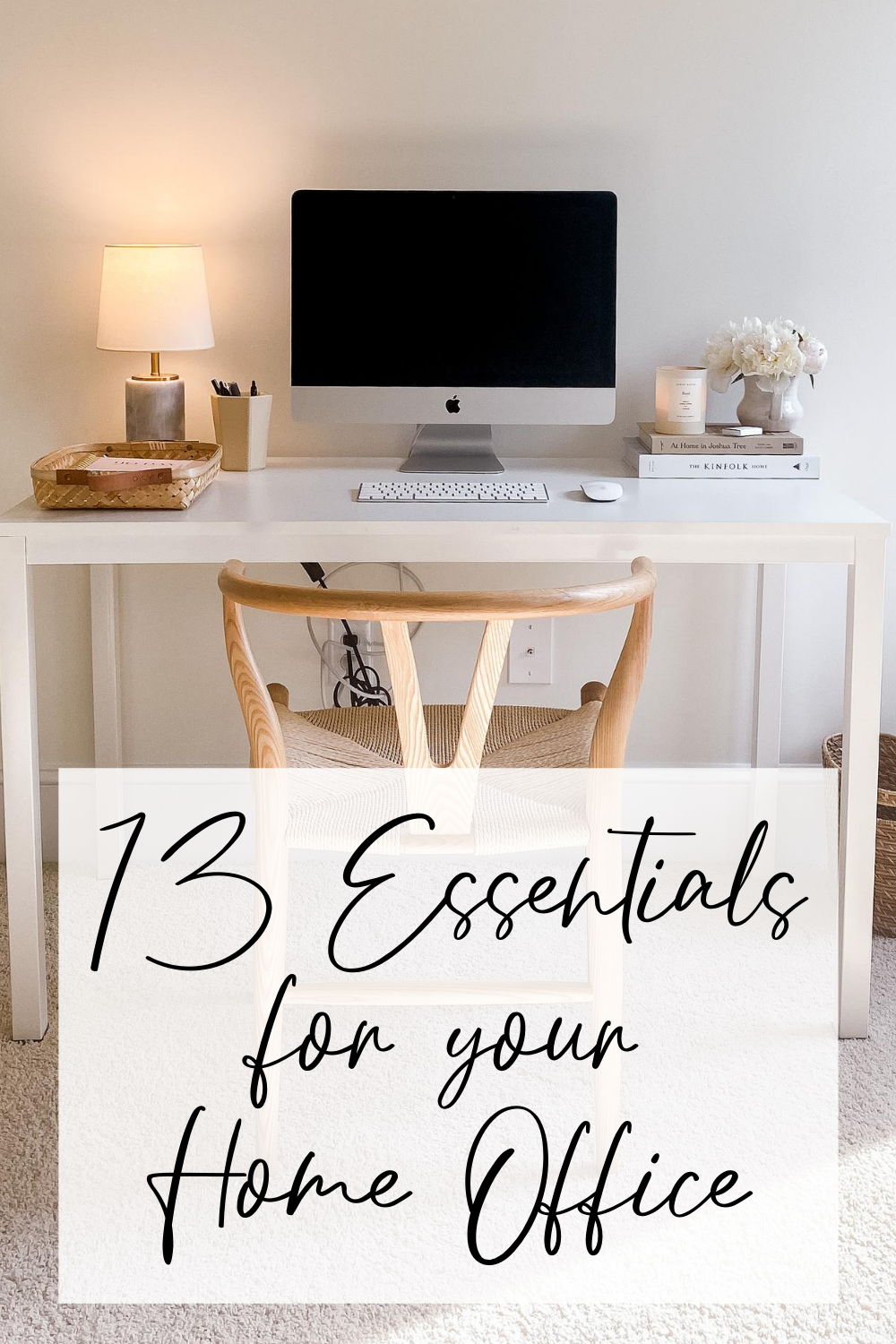


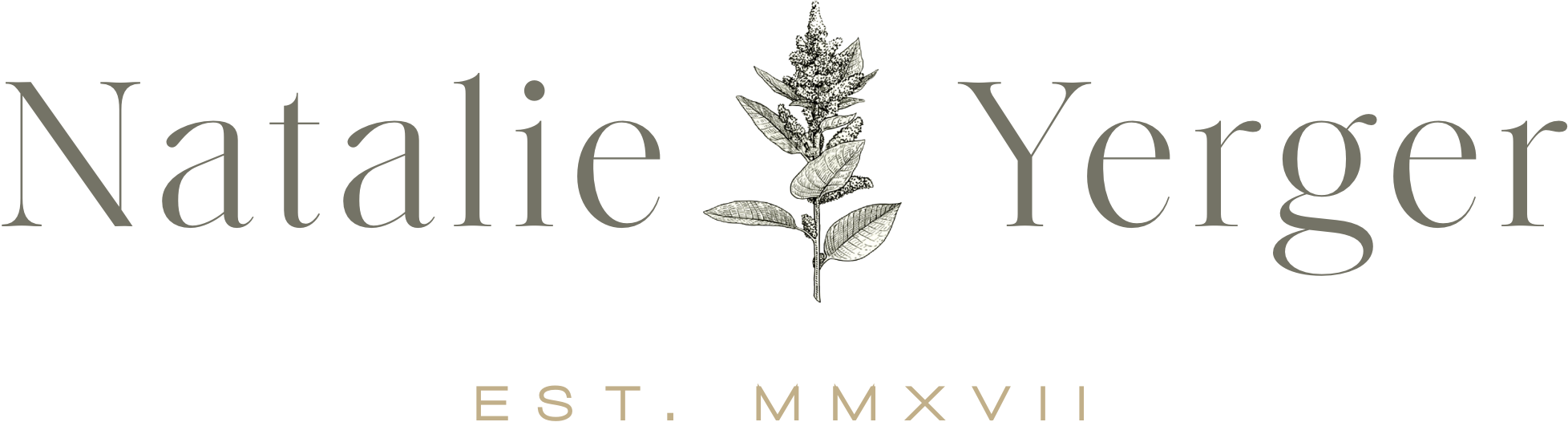




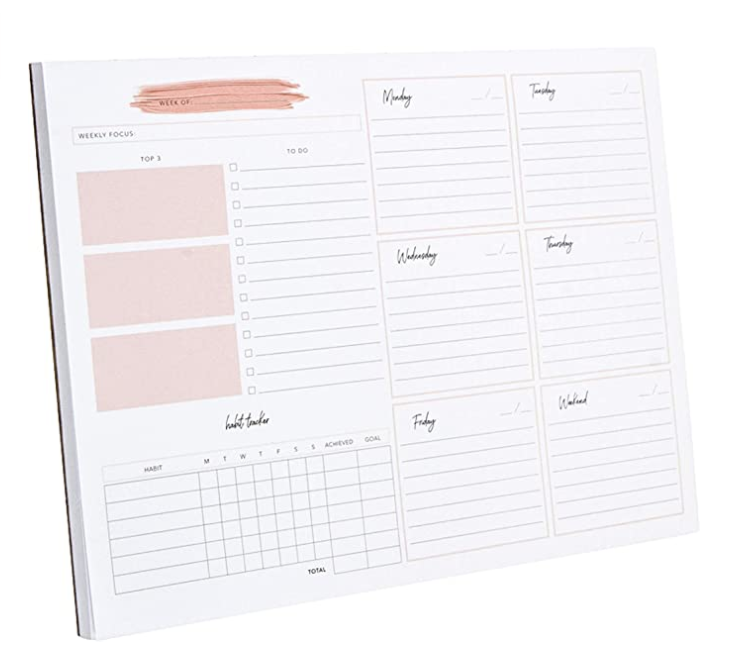

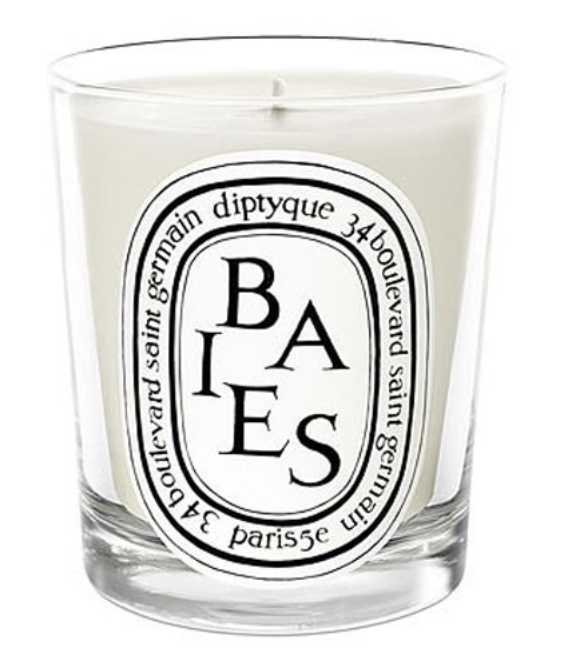






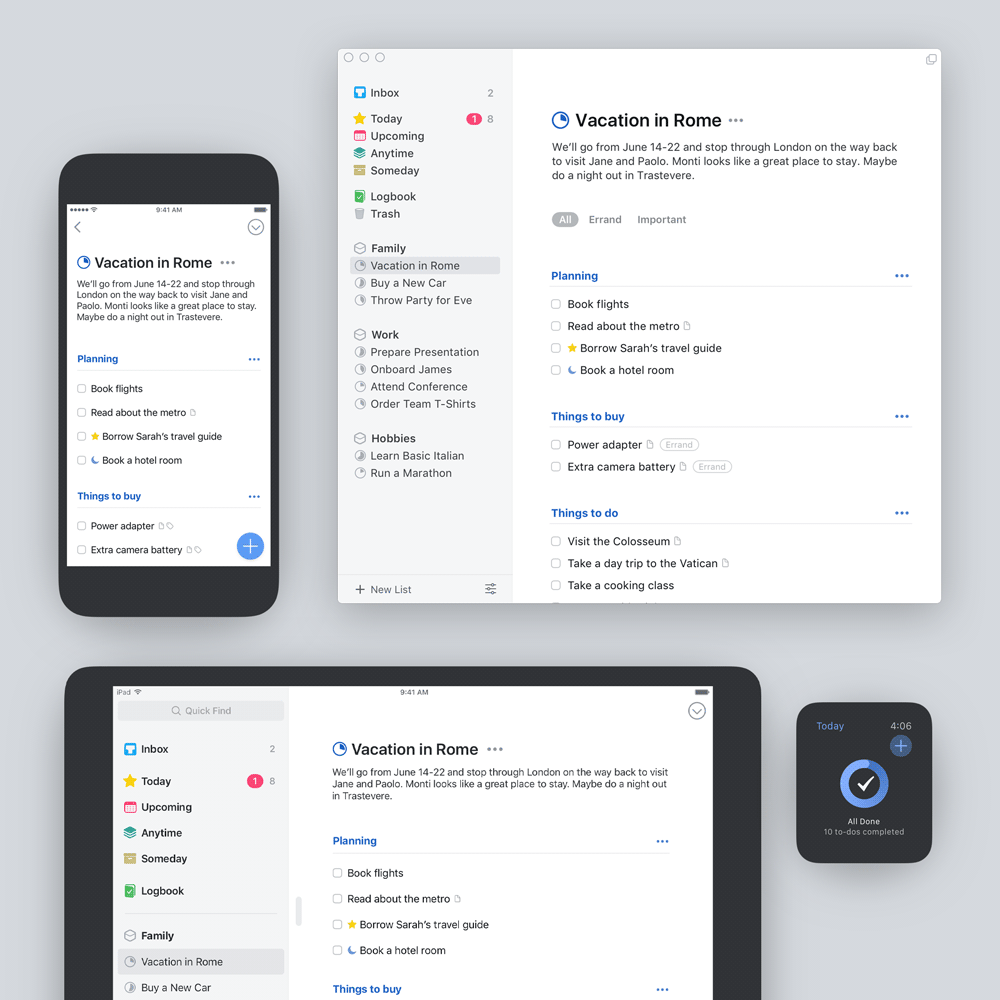

Thank you so much.this was very very helpful
I love that tear off daily planner. I create printable planners for women who work from home. I never thought of creating a tear off one. Great tips too.